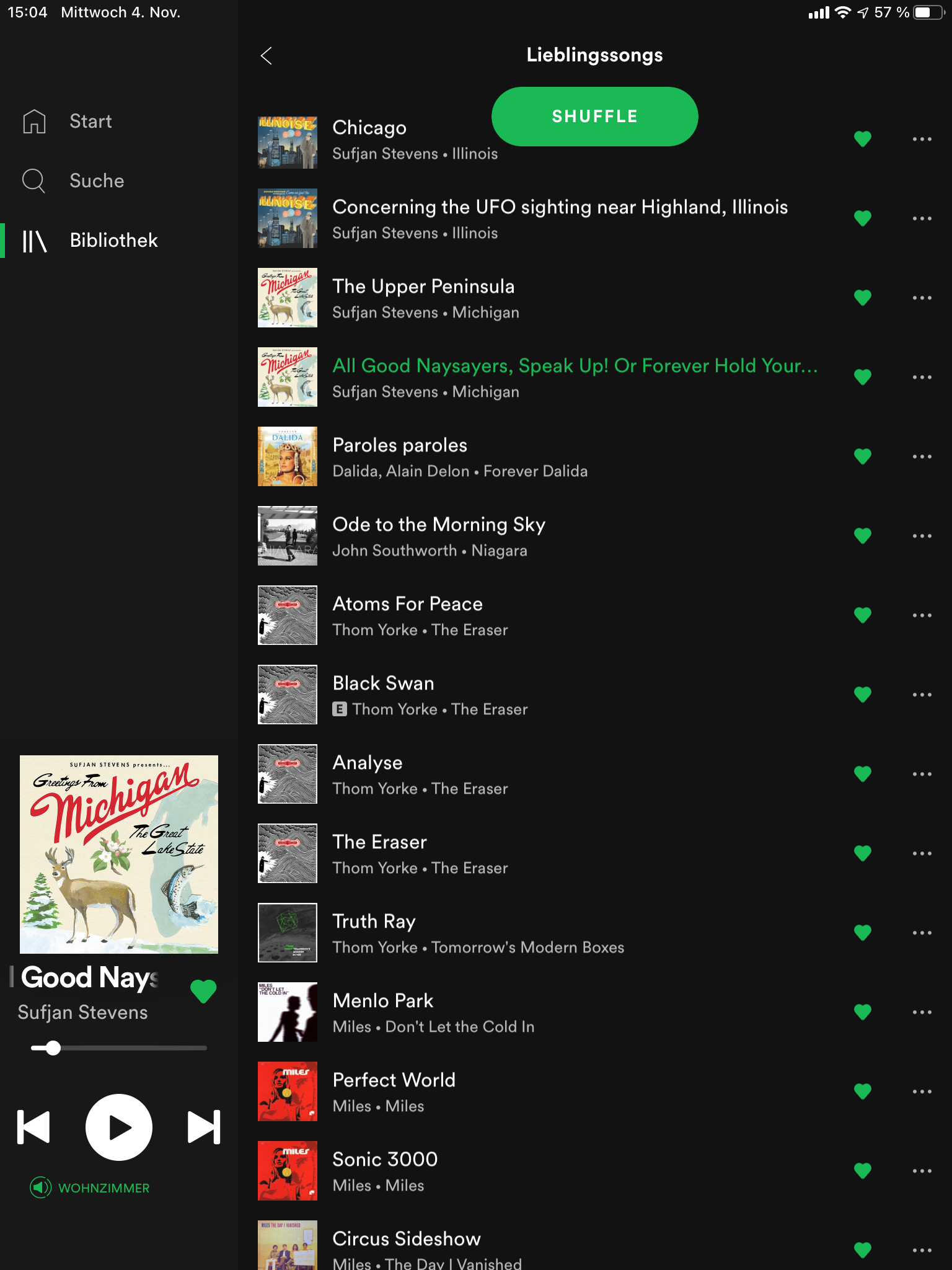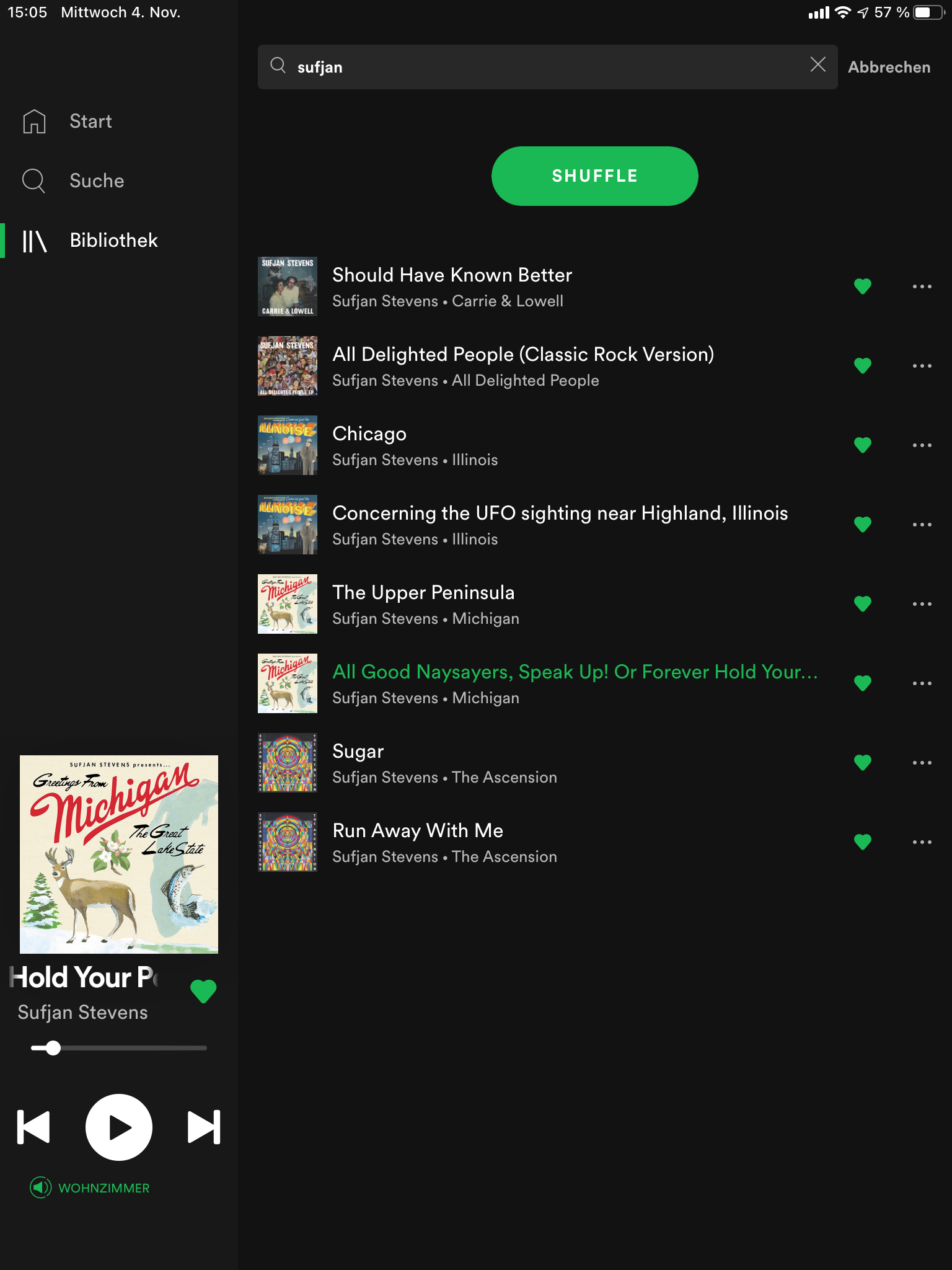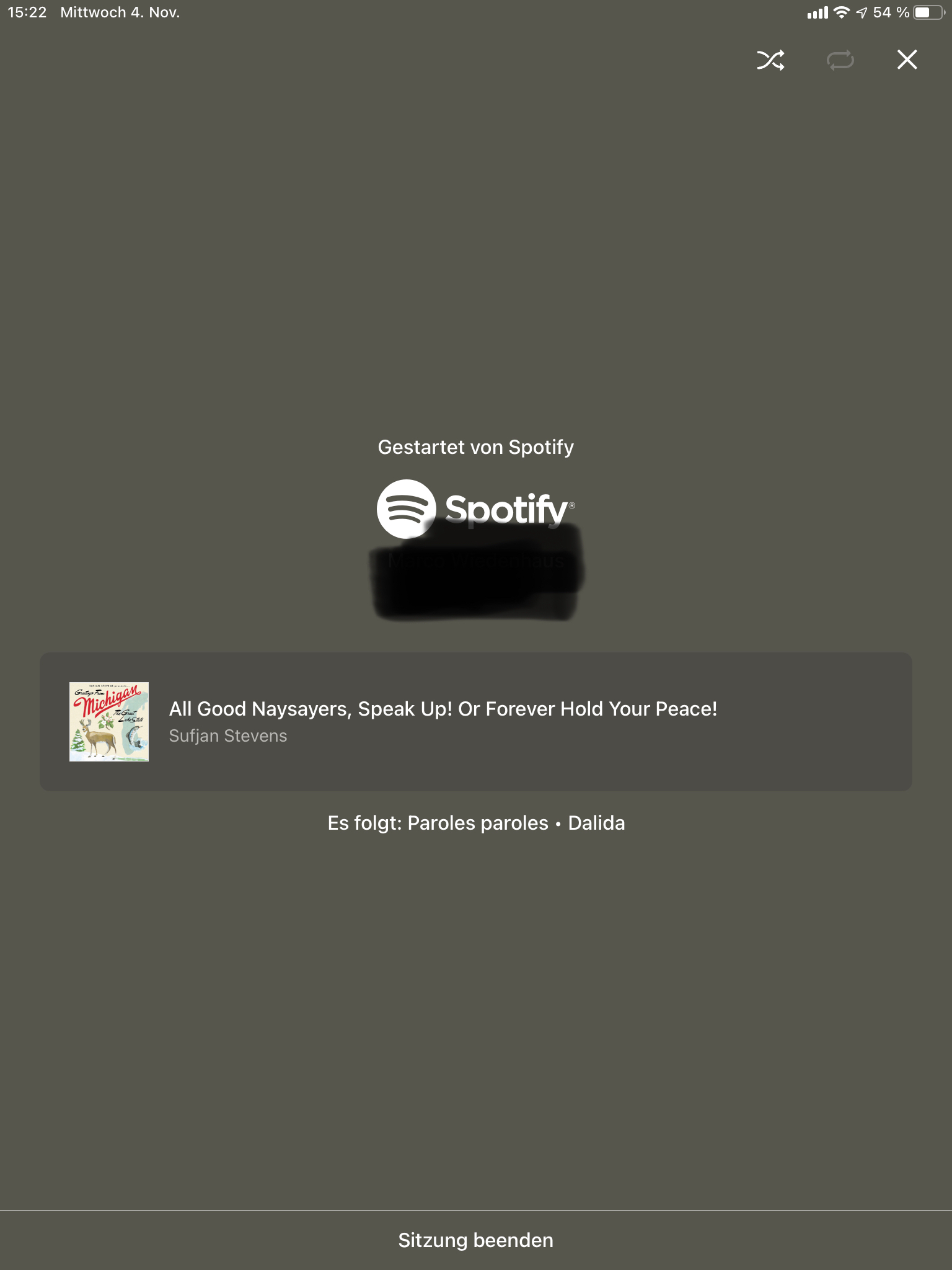When I filter playlists in Spotify using the search function of the playlist I expect to only hear the filtered content. This works well for all players used as an output device except for the Sonos devices. Sonos doesn’t understand the filtering, it doesn’t act as a pure output device, but it uses its own unfiltered (!) playlist taken from Spotify. The playlist in Sonos doesn’t match the playlist in Spotify anymore after in Spotify filtering is applied. This is a clear bug, nobody wants and expects this behaviour from Sonos. This by the way hasn’t always been the case. Some time ago it worked well. I asked for this already some time ago, but nothing happened so far to fix this. Is this a conceptional problem? I need Sonos as a transparent output device, not imposing its own “intelligence”.
Beantwortet
Filtered Spotify playlists appear unfiltered in Sonos - Verbesserungsvorschlag
Beste Antwort von Nils S
Hallo Nils, hier drei Screenshots:
- Spotify ungefiltert (auf Sufjan Stevens ns folgt Dalida)
- Spotify gefiltert (nur Sufjan Stevens) → ich kann nun über andere Ausgabemedien nur die Sufjan-Stevens-Songs hören
- Das Ergebnis in Sonos: nach Sufjan Stevens folgt weiterhin Dalida, Sonos folgt also Spotify nicht. Das Verhalten ist auf Smartphone und Tablet (jeweils neuestes iOS) gleich.
OK, verstehe. Diese Form der Spotify-Wartschleife/Queue ist aktuell leider nicht unterstützt und daher in der Sonos App auch nicht zu finden. Ich nehme das auf als Feature Request / Verbesserungsvorschlag.
Wenn du Sufjan so filterst, müssest du aktuell eine neue Playlist dafür erstellen und die Titel einzeln hinzufügen. Diese könnte dann in gewünschter Reihenfolge laufen. Alternativ ginge auch die Funktion “+ in die Wartschlange”.
Liebe Grüße
Nils
Dieser Beitrag ist geschlossen für weitere Beiträge
Enter your E-mail address. We'll send you an e-mail with instructions to reset your password.