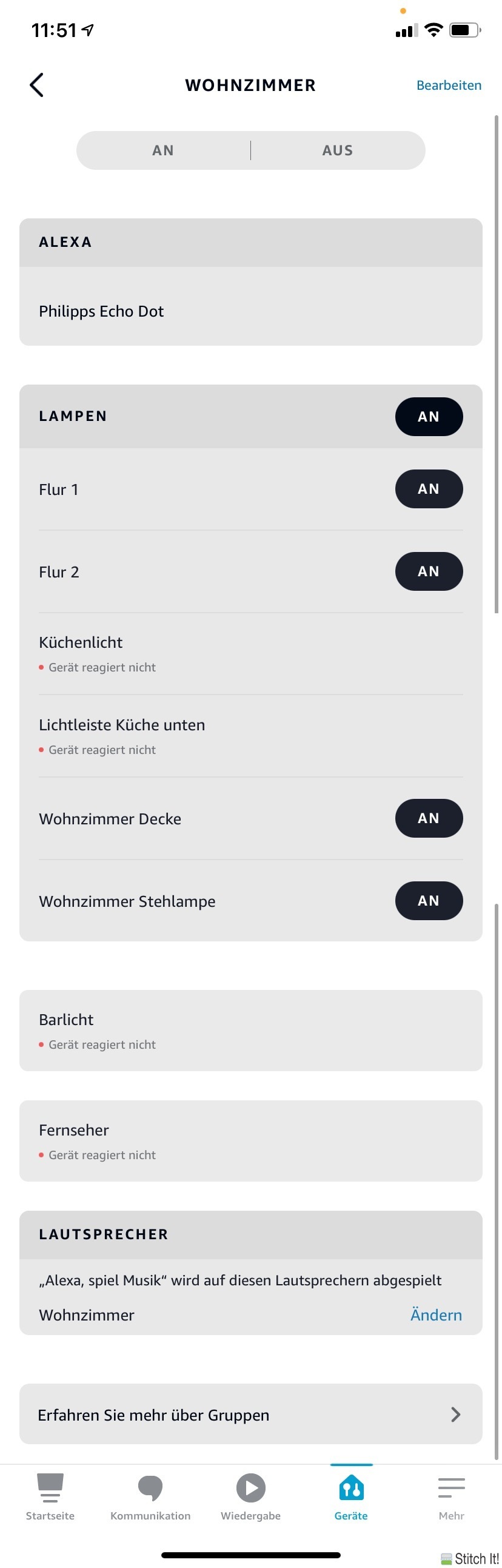Liebe Community,
ich habe mich zwar schon durch das Forum gelesen, konnte aber keine Lösung für mein Problem finden.
In meinem Wohnzimmer steht sowohl ein Echo Dot, als auch ein Sonos Play 5 Gen. 2. Früher wurde die Lautstärke automatisch verringert, wenn man mit Alexa gesprochen hat.
Diese Funktion würde ich gerne wieder aktiveren.
Beide Geräte befinden sich zusammen mit weiteren Smart Home Geräten wie Lampen und Steckdosen in einer Gruppe in der Alexa App.